My Blog
Tips, Resources, and Strategies for High School Science
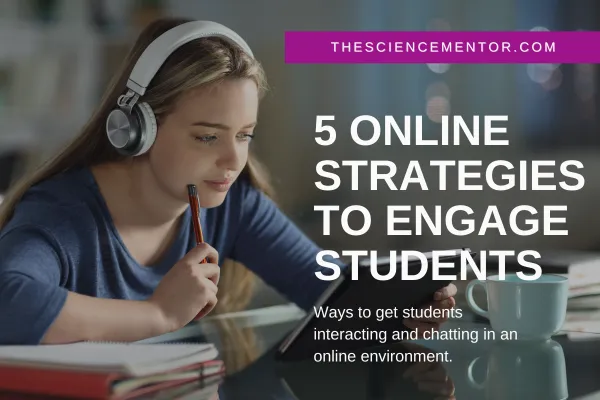
5 Online Strategies to Engage Students
When I began my first online teaching job, I was both excited and anxious — excited to be able to work from the comfort of my home. I mean, not having to go into a windowless classroom with a range of unreasonable temperatures that no one seems to know how to control. No traffic or commute in the cold or pouring rain. This list can go on. But, this also means no face to face interaction with my students. That’s the part that left me anxious.
FINDING NEW TOOLS
While there was a lot out there at that time on best practices in a post-secondary environment, a lot wasn’t out there about teaching K12 online. This has changed since my first full-time online teaching position. While I’m no longer a full-time teacher, I still teach a few weekly whole group science classes as well as tutor students. The ability to have more control of my time provides the opportunity to research and collaborate on emerging tools and strategies to engage and motivate adolescents in online learning. Now that I have more time to devote to the search, I want to share the resources and strategies used with my students online as well as those I want to try.
STRATEGIES THAT WORKED FOR ME
Here are a few of my go-to strategies for student engagement during a lesson. These are strategies used in BlackBoard Collaborate, Zoom, or WizIQ.
Chat down: In some online classrooms, such as BlackBoard Collaborate, you can see the private chats students send to others. Other platforms, WizIQ, allow them to send a private chat directly to the teacher. I would ask a question, then ask them to send a private chat to the person directly below them in the class list. The last person on the list should send their response to the first person on the list. This is a great way to encourage participation from every student.
Polls: Setting the poll to anonymous worked great for participation. Not only did I get more responses, but other responses did not influence these responses. One thing that helped to get all students to respond was to set the timer, sometimes for just one minute, to promote responses. Then post the results for discussion.
Cascades: Students love this! I would present a question to students and ask them to type their responses in the chat. But the key is that they cannot press enter to submit to the class. They have to wait until I countdown from 3, 2, 1, GO!! It’s so much fun watching all of their responses fly, or cascade (HAHA – get it) into the chat. This type of activity works better when the answer is a short response, such as a term or letter choice.
Teach Your Slide: I would use breakout rooms frequently. One activity in the breakout room was to have one student teach the other student(s). I may have 3 to 4 different slides loaded into each breakout room with either similar problems or a different part. Each student is responsible for teaching others their slides.
Free Writes: Now, remember that I teach science. So this activity is more like a brainstorm than an essay writing activity. At some point in the lesson, I will have a slide that is designed to generate thought. This could be a picture, a question, or (you get the idea). The topic can be to apply what was learned, demonstrate current understanding, activate prior knowledge, or a check for understanding. Again, I would set the time (2 minutes usually does the trick) then ask them to write what they think. Not only did this get them to engage in the physical class by writing and working with the tools, but it also provided a visual representation of their classmates’ thoughts for later discussion.
These strategies worked well when used in BlackBoard Collaborate and Zoom. And they are quick strategies that can be used for quick checks for understanding, as well as confirming presence when webcams are not used. And these didn’t require any additional apps at the time I used them – but we know tech is continually changing! I’d love to learn about the strategies you’ve to engage students in an online classroom. Please add any changes to any of these or other strategies that have worked for you to keep students present and involved in the comments.
All Rights Reserved 2023 - (C) TheScienceMentor.com -TM | Terms & Conditions | Privacy Policy | Disclaimers
