My Blog
Tips, Resources, and Strategies for High School Science
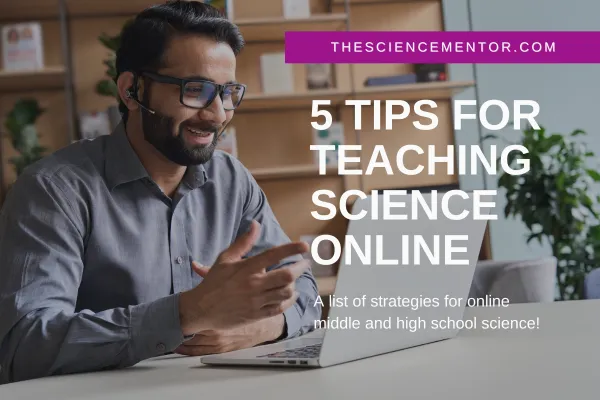
5 TIPS FOR TEACHING SCIENCE ONLINE
1. Build a Community
What does it mean to build an online community? It means to develop teacher-student relationships as well as student-student relationships. In person, we do things such as address each other by their names, commenting on an event that they may participate in, sending happy birthday wishes, incorporating their interests or preferred learning styles into our lessons. Well, these are also great strategies to do in the online environment. In fact, these are essential in the online environment! They help to develop a sense of belonging despite physical separation.
One way to get them interacting with each other and with you is to get them talking. The earlier you get them interacting with each other in the lesson, the easier it is to keep that momentum going. Start each lesson with an activity that requires them to share ideas by either writing on the board, sharing using the mic, or grabbing an icon to post on the board.
Another component of building an online community is clear expectations. These expectations include your rituals and routines. Do not assume that they know how to complete activities, turn in assignments, how often to log into the course, or even where to go first once logged in. And don’t assume that they understand the difference between texting their friends and academic writing in an online environment. It’s just as important to clearly state, teach, and model your expectations in the online environment as it is in the physical classroom.
2. Provide hands-on experiences as options
If you ask any student what comes to mind when they think of science class and one of their responses will be labs. They love labs! This doesn’t change in the online environment. It’s important to provide them with hands-on activities. This can be tricky in an online environment, especially when it comes to supplies and supervision. I found that providing hands-on activities that use household items as an option.
3. Allow them to photo or video their experiences
One of the perks of completing labs in class is the chance to work in groups. A perk for us is the ability to observe our students use concepts to make something happen. Allowing them to take photos or record their labs is a great way to bring a piece of this back to the class. An easy app to introduce is Animoto. This is a free video maker that has an easy to use drag and drop feature. Give the mic and allow them to share their experiences from the photo or recording with the class.
4. Video or give audio of yourself explaining problems or giving feedback
Your students are used to seeing you teach. They know the rhythm of your speech, the keywords you use to jog their memories of prior knowledge – basically, your style of teaching. I’ve found that my students appreciated seeing my face on the video while explaining concepts. Even using an app like Vocaroo to record a reminder or hint with feedback reinforces your teaching presence.

5. They still have to write - or type!
While drag and drop, matching, and simulations are ideal for online learning, writing is an essential part of learning. The act of writing forces you to reflect on what you’ve learned and coherently organize the information to write it down. Using the breakout room feature, if available in your platform, can allow small groups to take turns answering questions on the whiteboard or in a worksheet. And providing opportunities for students to share their thoughts with peers helps to build that online community we mentioned at the beginning of this post.
All Rights Reserved 2023 - (C) TheScienceMentor.com -TM | Terms & Conditions | Privacy Policy | Disclaimers
